Barbara Corcoran — the famous real estate investor and ‘Shark’ on ABC’s Shark Tank — has learned hard-fought lessons about time management.
“Years ago, I gave my time away to just about anyone,” she said in an interview with Entrepreneur Magazine. “But by making everybody else happy, I wasn’t able to prioritize my own goals and happiness. I learned that to accomplish what you want out of life, you must take care of yourself first.”
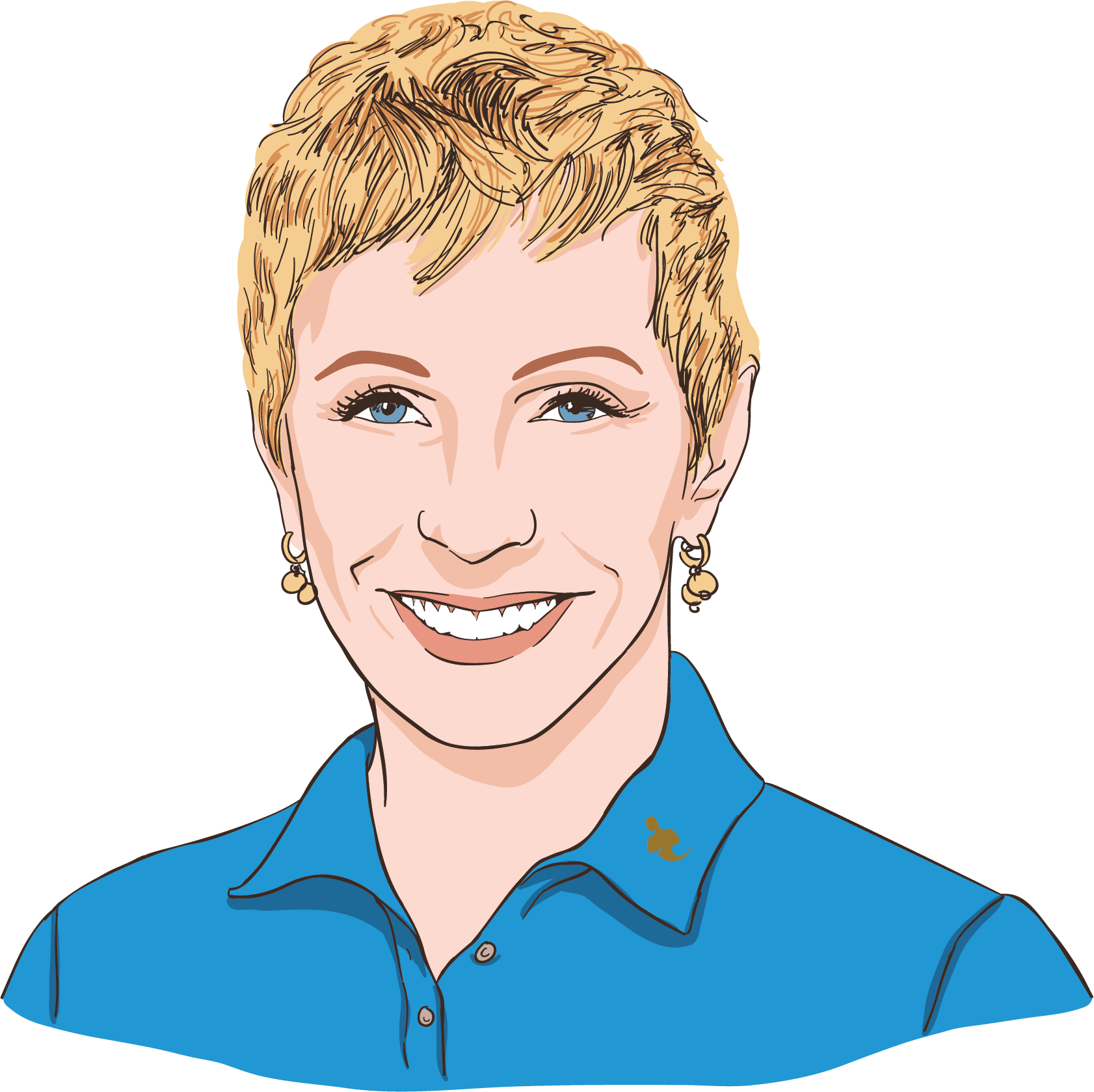
Barbara Corcoran has learned to set boundaries on her time. Source: The Oracles
Time management doesn’t just require good planning. You also need to protect your time from distractions. By setting boundaries, you’ll be able to stick to your schedule and get more done.
In this lesson, let’s look at 6 tactics for setting boundaries that work for you and your life.
6 Steps to Setting Boundaries
1. Plan Out Your Week
You can’t set boundaries if you don’t know how you want to spend your time. The first step is to plan out your week. We suggest using the time-blocking technique we covered in Lesson 3.
2. Set Boundaries at Home
With many of us working from home, it’s easy to get distracted. That’s why we need to set clear boundaries around our at-home work hours. When you’re “at work,” you can’t be disturbed — no doing chores around the house or “quick questions” from family members.
If possible, set up a dedicated workspace in your home. (Ideally one with a door!) This will become your work sanctuary.
3. Keep Work at “Work”
You don’t want work to bleed into the rest of your life, either.
Resist the urge to check your email or get that “one little thing” done when you’re off work hours. Keep the weekends and evenings for yourself.
To help with this, use your email away message. Most of us only utilize this powerful tool when we go on vacation, but we can also use it to set boundaries on a daily basis.
Try setting up an away message that automatically goes on after 5pm. Have the message say something like, “I’m away from my computer for the evening. If it’s urgent, please call 123-469-7890. Have a great night!” Do the same on the weekends.
4. Put Limits on Technology
Technology represents the biggest potential for distractions.
Sure, we all know Netflix and Facebook are time-wasters, but even more dangerous are things that “feel” like work.
Checking email and responding to clients can make us feel productive, but in reality, these tasks are distracting us from truly important work. These tasks fall in Quadrant 3 of the Eisenhower Matrix: Urgent but NOT important.
Learn about the Prioritizing with the Eisenhower Matrix in Lesson 2
Some of us have the natural ability to block out distracting technology. Others… not so much.
Don’t leave your focus up to chance. Use technology to fight technology! Website blockers and productivity timers can help you stay on task.
5. Make Your Boundaries Known
Setting boundaries is even more difficult if the people in your life aren’t aware of them.
Make sure your family, friends, colleagues, and clients know about your new boundaries. Let them know what to expect during work and after-work hours.
If clients are used to getting replies from you in the evening, they might get confused or concerned if you suddenly stop. The same is true with your family ― if they are used to having your attention during the day, they might wonder why you have suddenly pulled back.
Don’t just explain what your new time boundaries are. Be sure to share WHY you are setting boundaries. Share your BIG goals with your family, friends, and colleagues — and how your boundaries will help you reach them.
Learn how to set BIG goals in Lesson 1
6. Learn the Art of the “Helpful No”
If you’re a naturally helpful person, it can be difficult to set boundaries. You don’t want to leave people hanging. Understandable!
Barbara Corcoran used to struggle with the same thing. Now she uses a technique called “the helpful no.”
“As my time is limited, I’ve developed a system of helpful ‘no’s’ that give a little something and leave people feeling happy they asked,” she said.
What is a “helpful no”, exactly? Here are a few examples from Barbara’s life:
“People don’t like being ignored or kept waiting. As most requests come through email, I have standard responses ready to go, including a polite thank you, an expression of appreciation, an explanation as to why I can’t give it, and most importantly, a suggestion for where they can find the help they require.”
“Helpful no’s” allow you to protect your time while still giving people the respect and assistance they need. It’s a must-learn technique for anyone with limited time.
Saying ‘No’ Means Saying ‘YES’ to Things You Care About
Setting boundaries can be difficult. When you’re having trouble, remember this nugget of wisdom:
“Every time you say ‘no’ to something, you’re saying YES to something else.”
Setting boundaries allows you to say YES to more things you care deeply about. By using the techniques in this lesson, you’ll be able to take back your time and get more done.
In our final three lessons, we’ll be covering:
- Getting organized
- Delegating like a boss
- Beating procrastination (for good!)
⬅️ Go to Lesson 3 | Go to Lesson 5

