Clutter can be all-consuming.

Don’t let clutter take over your life. It’s time to get organized!
And not just the physical clutter that takes up space in our homes and offices. Digital and mental clutter can be even more distracting.
We waste countless amounts of time and energy navigating around clutter. The solution? Get organized (for good this time)!
What does it mean to be organized, exactly? Simply put, it means having a place for everything and having everything in its place.
In this lesson on time management, we’re going to share three tips for getting your work-life organized:
Step 1: Fight Clutter with Decisions
The next time you have emails piling up — or sticky notes taking over your desk — remember this principle:
Clutter is delayed decision-making.
The phrase was coined by productivity expert Barabara Hemphill.
It’s a reminder that when clutter starts taking over your life, it means that you have decisions to make.
Those emails from last week… have you decided how to respond?
The deposition job details you wrote on a sticky note… Where can you store that information so that it’s not lost, taking up physical space, OR taking up mental space?
The pile of old clothes in the corner of your room… Have you decided to give them to charity or sell them in the next garage sale?
Next time you see things piling up, ask yourself: What decisions am I putting off?
After you decide what to do with your clutter, it’s important to take action. That requires building a system for staying organized.
Step 2: Appropriately Sort & Store Information
We are constantly bombarded with mail and email, and it seems to stack up on our counter or in our digital inbox. That clutter frequently takes up physical and/or mental space, but there are simple ways to keep info organized.
Let’s focus on email first. Think about your email IN-box as a place to see your new mail, not the place where old emails live. It’s for IN-coming mail only. From there, you decide what to do with it, but first, you need to have the right folders in place.
Most mail clients (Gmail, Mac Mail, Outlook, etc.) already come with some built-in folders like Inbox, Sent, Junk, Trash, etc.
We suggest creating two new folders in your inbox.
- ?️ Follow Up. This file is for things you need to follow up on in the near future. Whether you wrote the email or you responded to the email if you need to make sure something gets done, add it to your follow-up folder while you wait for a reply or execute your task. For example, if a reporting agency messages you asking for an invoice, you might reply that you will get it to them tomorrow, but you need to make sure you create the invoice and FOLLOW UP in a timely manner.
- ?️ Done. Your “Done” file is for important information that requires no further action but that you do not want to delete, like educational material and tax information. You can easily pull up this information by searching for the sender’s name, the subject line, or looking back to the time frame it arrived.
? Check out this handy flow to see how quick and easy to DECIDE what to do with your mail and get it into the appropriate place, fast.
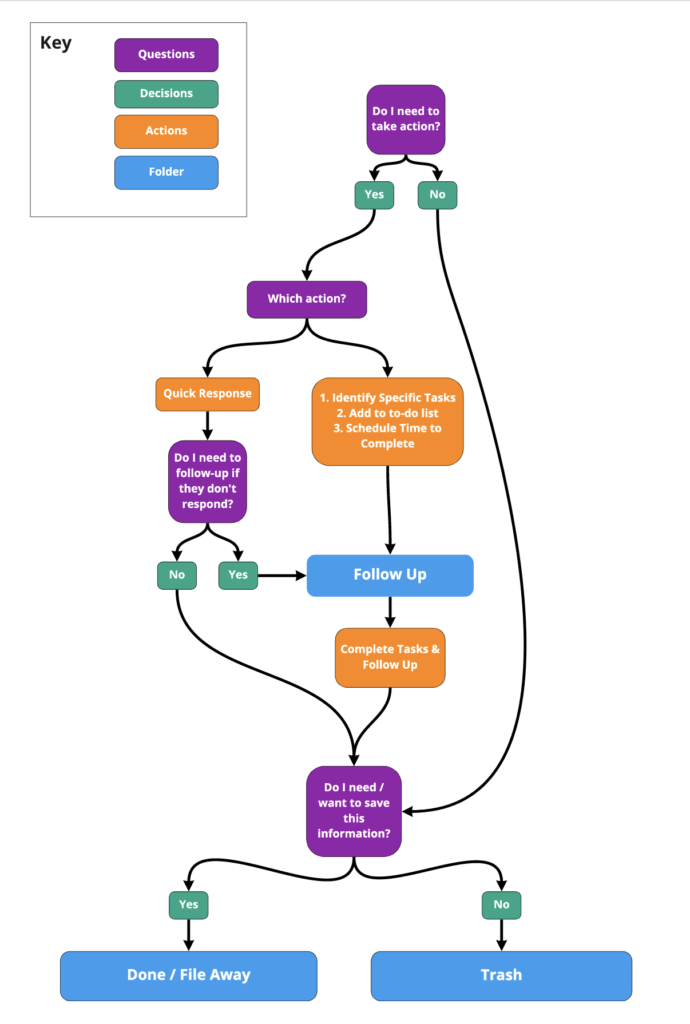
As depicted above, when we’re looking at incoming email, we should ask ourselves three simple questions that tell us exactly what to do with each email:
- Do I need to take action and how? – If the email requires a simple reply, do it right away. If the task needs to be done later (like baking a cake for the school fundraiser), add it to your calendar (and add reminders ahead of the event, if that’s helpful)! Once it’s saved on your calendar, the email doesn’t need to take up space in your incoming mail inbox. But NOW you must decide, do you need to follow up later or is the item done?
- Do I need to follow up? – Replying to an email or executing a task doesn’t necessarily mean you’re done with that email. You may be waiting on a reply to your reply (oh, the endless circle!), and it’s possible that the other person may forget to reply. It’s important to decide if you need to follow up because it determines if you need to let it temporarily use space in your follow-up folder.
- Do I need to save this information for future reference? – If yes, add it to your “Done” folder for future reference. Utilizing the “Done” folder allows your email inbox to be CLEAN and can give a deep sense of satisfaction. Release the serotonin!
This next part is obvious: If you don’t need to take any action, you don’t need to follow up, and you don’t need to save it…TRASH IT!
We’d even encourage you to go a step further and unsubscribe from any emails you don’t want to see anymore.
When using this system, your email inbox should be emptied daily. If you want to be as efficient as possible, we strongly suggest that you block time each day (maybe twice a day) to respond to emails. For example, schedule two 15-minute blocks that are consistent every day (perhaps 8:00 a.m. and 4:00 p.m.), and answer your emails in “batches.”
If you want to learn more about scheduling and calendars, check out Lesson 3: Get More Done with Time Blocking.
This allows you to protect your productive hours by allowing you to turn off your notifications and respond to emails when you PLANNED to answer them, not as they come in, derailing you from whatever you were originally focused on. ?
Be sure to review your Follow-Up email folder during that time as well to see if there is anything you can follow up on and move to your Done folder.
Paper Mail
For paper mail, there is obviously no “search” feature, so you may want to have a filing cabinet with a variety of folders, organized by category (insurance, finance, etc.) or by year. Choose a system that makes it easy for you so your paper mail doesn’t end up living on your counter or desk as a constant reminder.
Bulletin Board
For promotional items that expire, like dinner for two or a coupon, you may want to consider a bulletin board, so it’s visible but also has a limited amount of space (and doesn’t clutter up your desk). Only leave out time-sensitive items. If something is important but has a far-out deadline, add it to the calendar and file it for later!
Project Management Tool
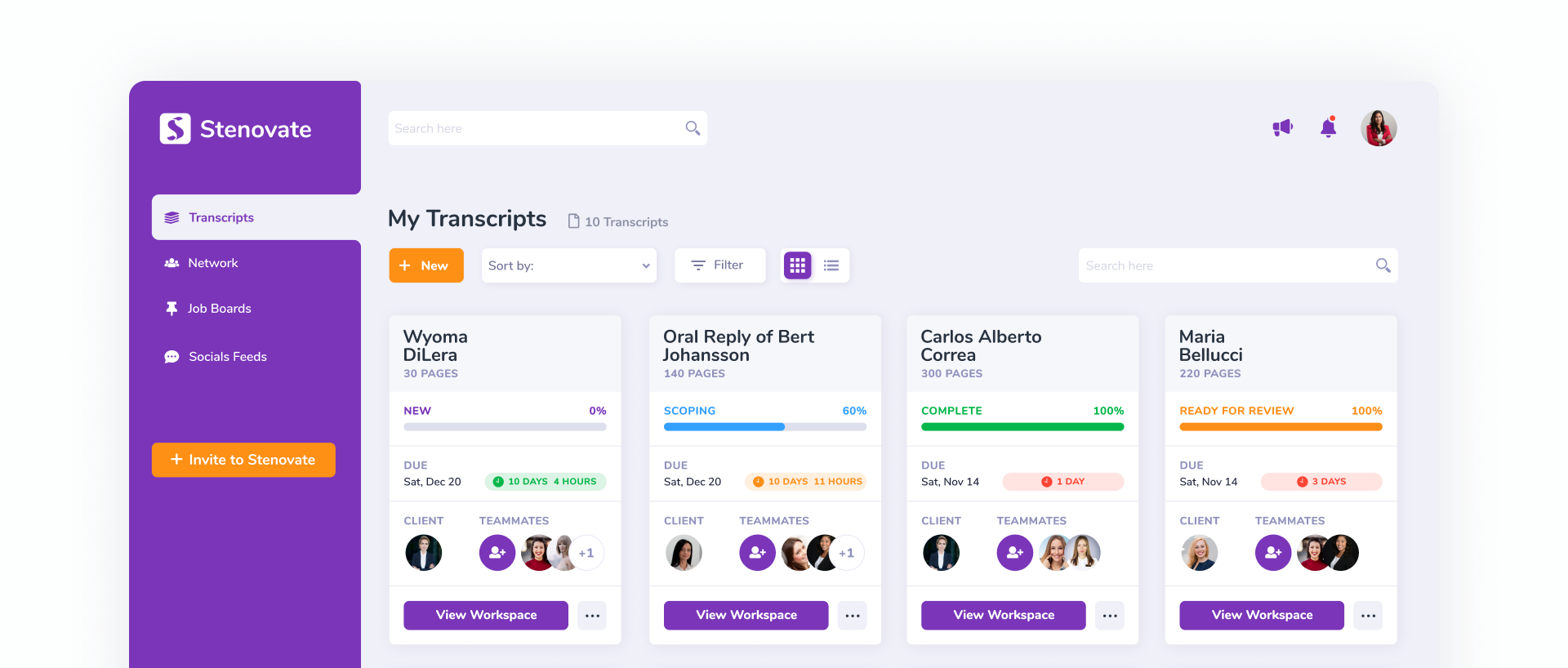
Stenovate is a project management tool designed for court reporters, scopists, and proofreaders. Try Stenovate.
Last but not least, how are you organizing your transcript details and deadlines? And how are you communicating those details and deadlines to your scopist and proofreader?
(Sidenote: If you are not using a scopist and/or proofreader, we need to find you help ASAP! This is the BEST way to save time, allowing you to do the things you love and deserve to do. Plus, if you’re delegating the “homework” (scoping and proofing), freelance reporters can pick up more jobs, dramatically increasing income. Hello, lovely! )
As a court reporter, you often have multiple transcripts at once sitting in your backlog. It’s easy to lose track of details, especially when you’re trying to keep everything organized in your head, on sticky notes. An Excel spreadsheet is a viable option; however, it’s limited in its capabilities. You can’t transfer files through Excel or send job offers, update progress, or communicate with your scopist and proofreader, etc.
A transcript management tool is crucial for staying organized — and sane.
You can take your organization system to the next level by using a transcript management tool. Stenovate was designed by a busy court reporter who wanted to maximize her time and income potential by getting organized and streamlining workflow with her scopists and proofreaders. Why use multiple tools (Excel, Dropbox, email/texting, Facebook for finding help, etc.) when you can use one?
Try it, totally free for 30 days, and see what you think.
Step 3: Build Trust in Your System
When we don’t have a system for staying organized, we leave things sitting around the house and office. Why?
Because we don’t want to forget or lose anything.
Your organization system is only as good as the trust you have in it. If you’re afraid of misplacing something, you’ll default to leaving things out where you can see them.
Building trust in your system takes time, and it won’t be perfect right away. Block out time every week to review your system and make adjustments.
Getting Organized — And Staying That Way!
It’s hard to get organized. It’s even harder to stay organized. But it’s also hard to live among clutter and distractions.
Staying organized is a choice you make every day, and it’s one that pays dividends over time.
In the next lesson, we’ll cover how to get even more done by delegating work to freelancers and business partners.
⬅️ Go to Lesson 4 | Go to Lesson 6

